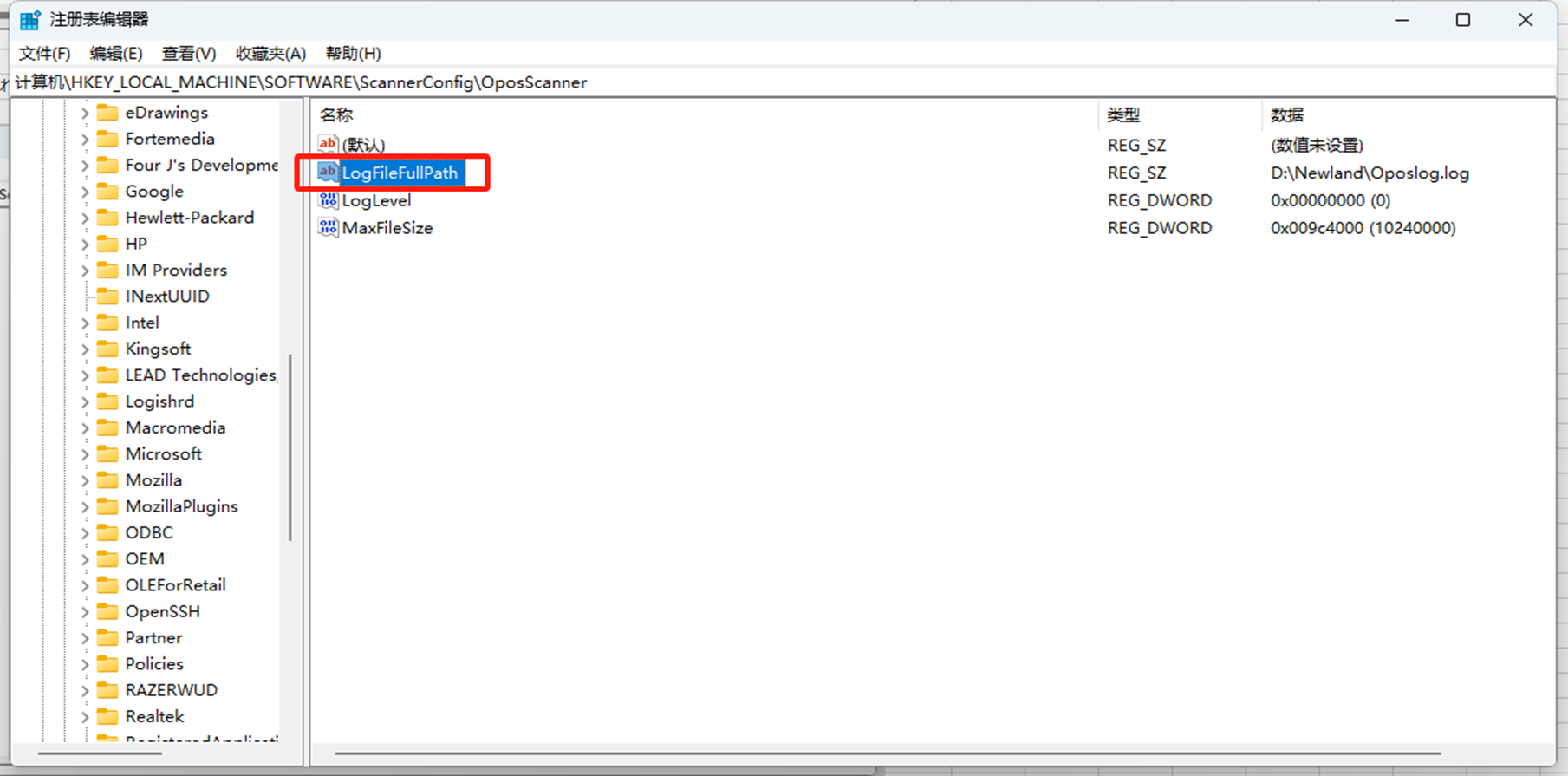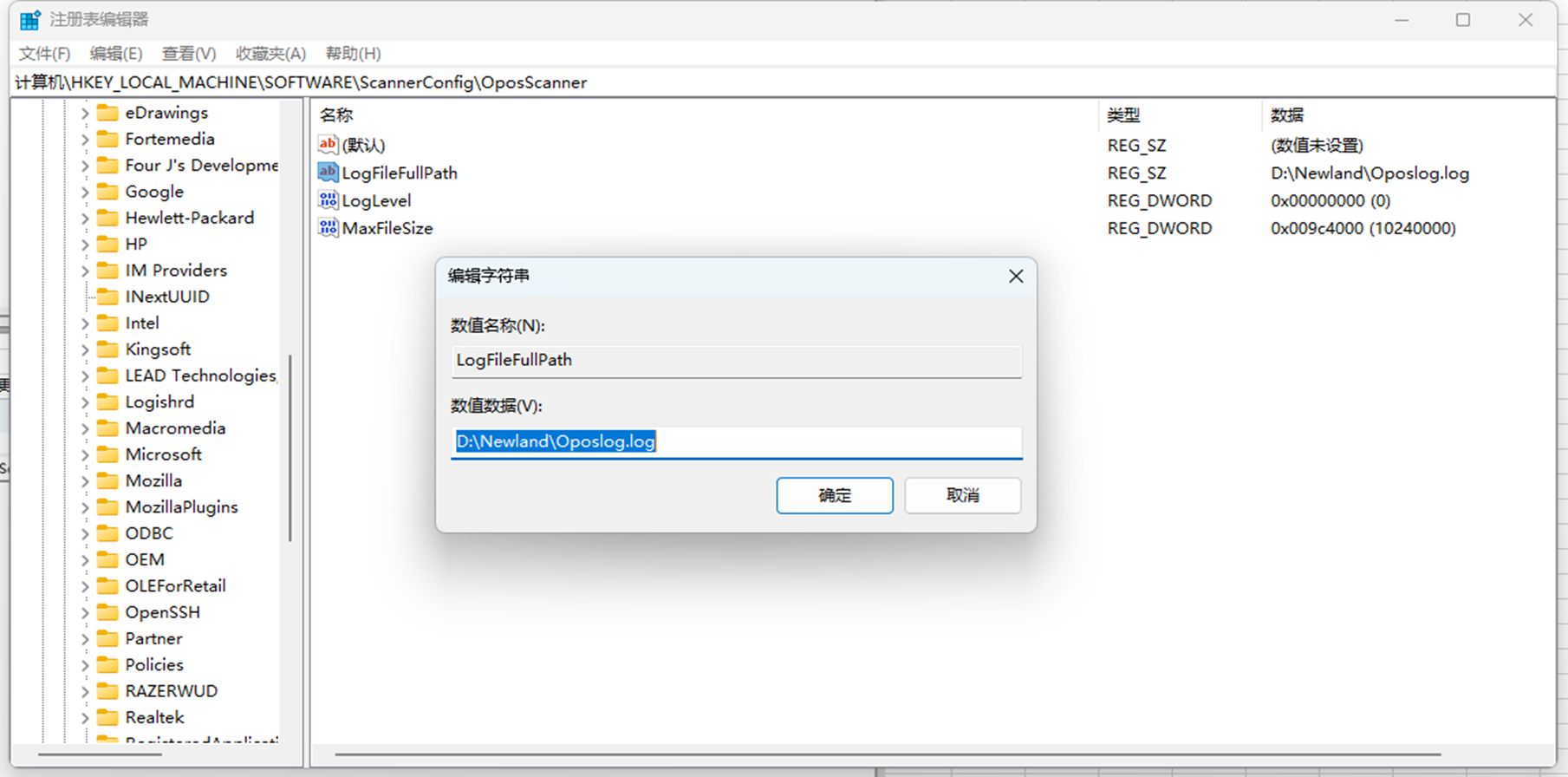780 views
780 views
 0 comments
0 comments
After installing Newland's OPOS driver, you can modify the related OPOS log parameters by referring to the following instructions.
Press the "Win+R" key combination, type "regedit," and confirm. 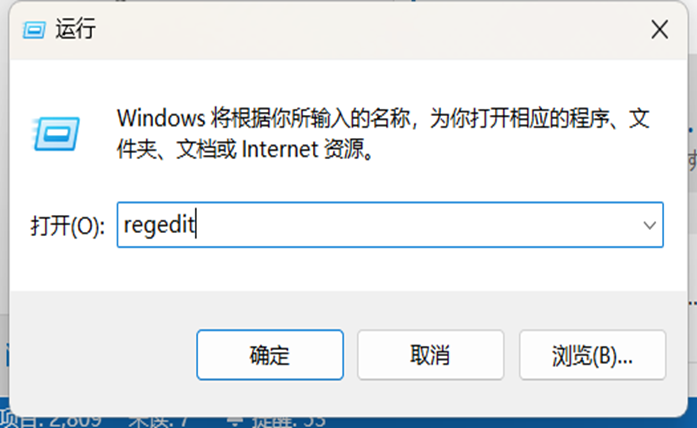
Navigate to the following folder and double-click the LogLevel file to edit its value:
Computer\HKEY_LOCAL_MACHINE\SOFTWARE\ScannerConfig\OposScanner
For x64 systems:
Computer\HKEY_LOCAL_MACHINE\SOFTWARE\WOW6432Node\ScannerConfig\OposScanner
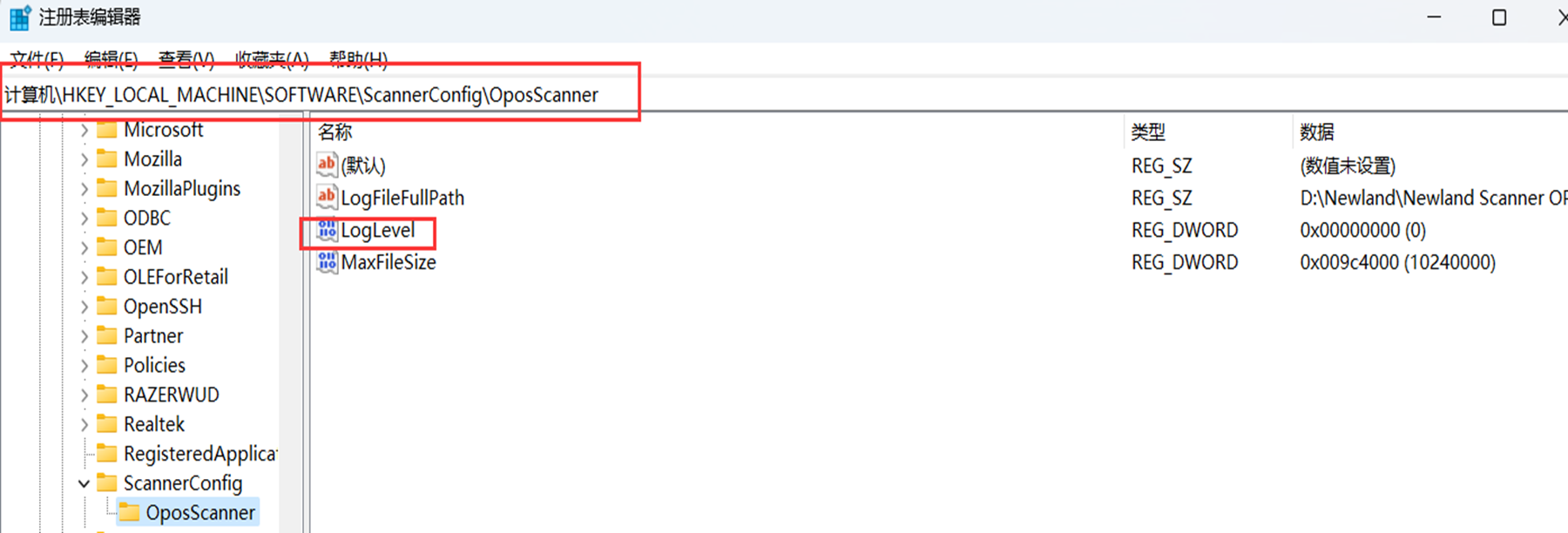
The default value is 0 (logging OFF), but it can be edited up to 5. The higher the number, the more detailed the output log will be:
- LOG_OFF = 0, LOG_FATA = 1, LOG_ERROR = 2, LOG_WARN = 3, LOG_INFO = 4, LOG_DEBUG = 5
If logs are needed for troubleshooting, set it to LOG_DEBUG = 5.
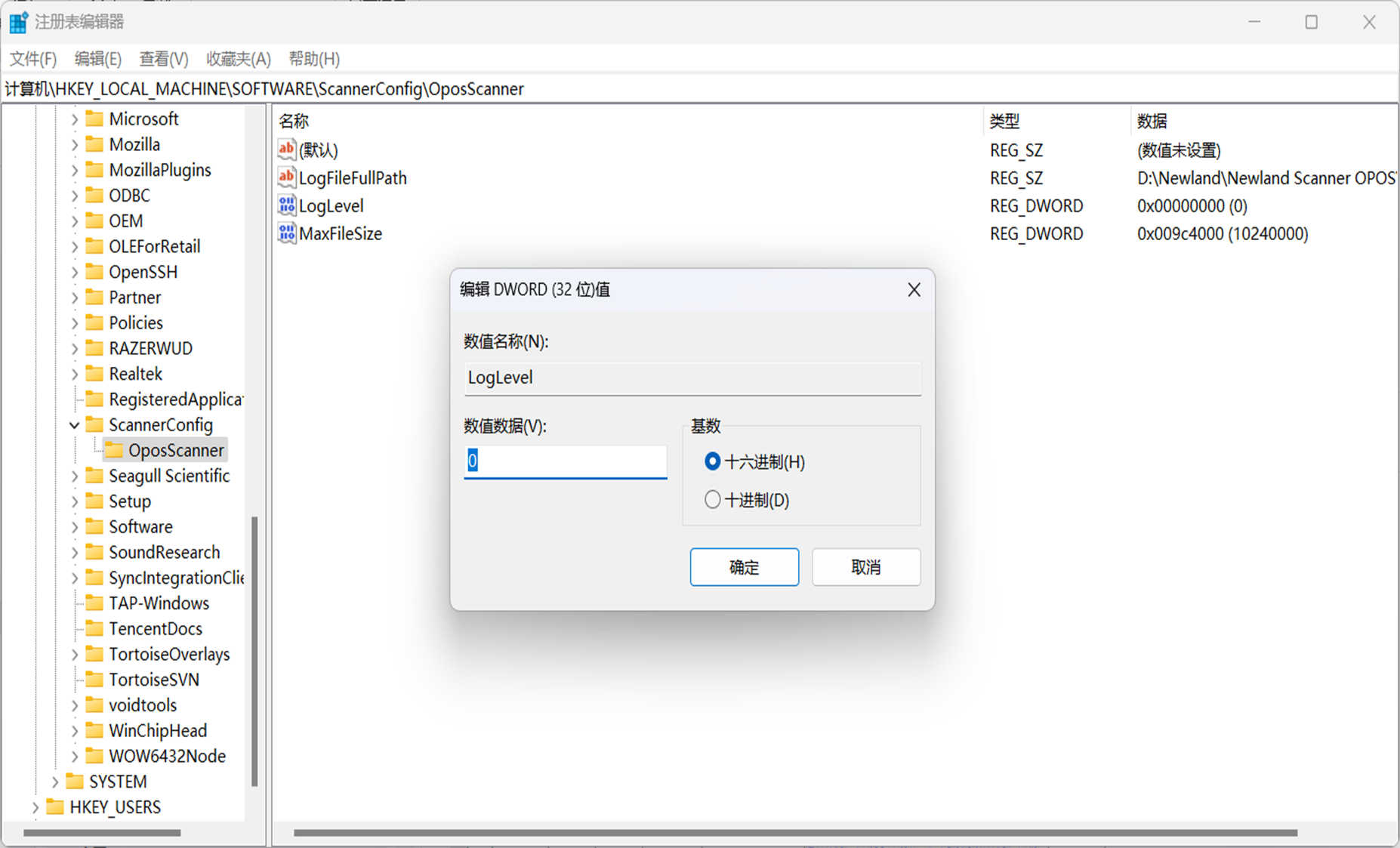
The log size can be specified using MaxFileSize, with the unit in bytes.
When the log exceeds MaxFileSize, a new log file will be generated to store the additional data. For example, if the current log file is named opos.log, the next generated file will be opos.1.log. Up to opos.1024.log can be saved as log files.
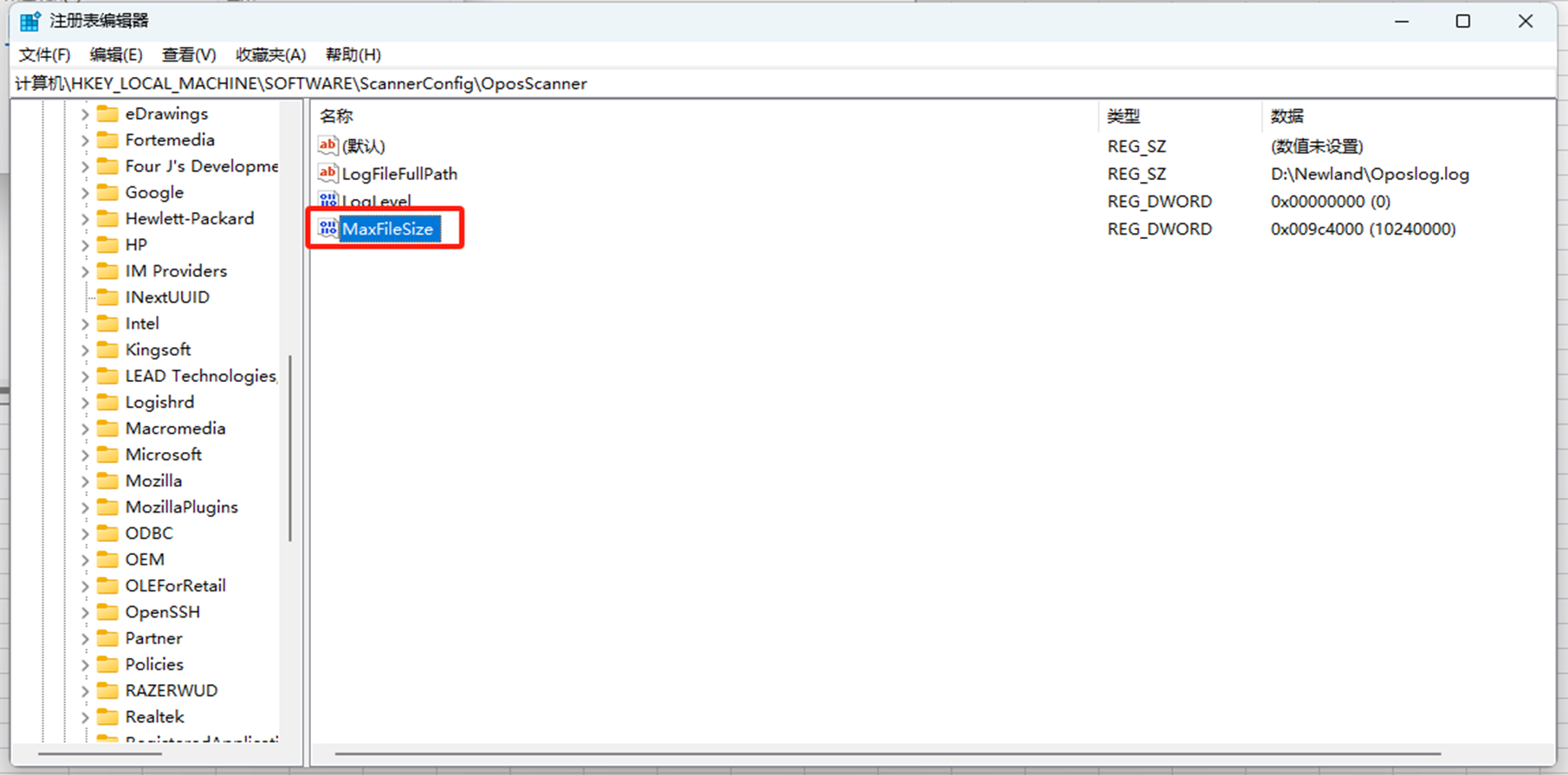
The log file path can be specified using LogFileFullPath, which can be modified as needed.