Why Scan Data Incomplete with Notepad in windows 11
 4535 views
4535 views
 2 comments
2 comments
Scan Data Incomplete with Notepad in windows 11
Question
Why is the scan data cut or incomplete in the Notepad app when using Windows 11?
Answer
Windows 11 default Notepad app tends to take longer time to load files or output data than old Notepad.
If you face either scan data being transmitted incompletely or broken special characters, you can use the old Notepad instead.
Solution:
- Find the default Notepad app and delete it.
- Link (open with) .txt file to the old Notepad app.
- Delete the 'NoOpenWith' key from Computer\HKEY_CLASSES_ROOT\Applications\notepad.exe
Solution 2:
If you don’t want to change the notepad, you can config the scanner as below:




All comments (2)
-
 Guest 2using HR3280-BT-SD scanner can't read data in Default Bluetooth Dongle KBW mode in Windows 11, any solution?17th Jul 2025
Guest 2using HR3280-BT-SD scanner can't read data in Default Bluetooth Dongle KBW mode in Windows 11, any solution?17th Jul 2025-
William:hi, our support team will contact you via email. please prepare serial number , details of physical connection method and version number of Windows 11 on your side. that will help us to have better understanding the issue you're facing. thanks!18th Jul 2025
-
-
 Guest 1using NVF200 scanner but not reading data to notepad24th Jun 2025
Guest 1using NVF200 scanner but not reading data to notepad24th Jun 2025