조회수2902 회
조회수2902 회
 댓글 0개
댓글 0개
Step1. Connect IVD scanner with PC, Open Easyset and Click Online Device.
Check the device information and Click Configure Device button.


Step2. Send the command TESTMD0 in 5. SCAN DATA WINDOW page.
After sending the command, Scanner will output the decoding statistics instead of decoding result.
To return back normal decoding result, power off the scanner and power up again.

Description for each parameter:
|
Device: |
Description |
|
Test Statistics |
|
|
Total Cnt : 797 |
Total decoding count with 1 second |
|
Succ Cnt : 764 |
Decoding Successful count with 1 second |
|
Tm10ms Cnt: 0 |
Decoding time above 10ms |
|
Tm5ms Cnt : 0 |
Decoding time within 5ms-10ms |
|
Tm3ms Cnt : 0 |
Decoding time within 3ms-5ms |
|
Tm1ms8 Cnt: 0 |
Decoding time within 1.8ms-3ms |
|
Tm1ms3 Cnt: 0 |
Decoding time within 1.3ms-1.8ms |
|
Tm1ms Cnt : 1 |
Decoding time within 1ms-1.3ms |
|
Tm0ms5 Cnt: 45 |
Decoding time within 0.5ms-1ms |
|
Tm0ms Cnt : 751 |
Decoding time within 0ms-0.5ms |