How to change the image to waveform for IVD scanner?
 조회수3072 회
조회수3072 회
 댓글 0개
댓글 0개
Step1. Download the tool “SignalAnalyzer.zip” from:
https://ccloud.ndevor.biz/s/CBgWYWxQwwnggMX
Unzip the file.
Step2. Rename the original image saved by Easyset as Signal.bmp and replace the current Signal.bmp in the file route: …\SignalAnalyzer
Step3. Execute SignalAnalyzer.exe
Step4. Save the figure after the waveform appeared.

모든 댓글 (0)