How to change the Original image to barcode image for IVD scanner?
 조회수3048 회
조회수3048 회
 댓글 0개
댓글 0개
Step1. Connect IVD scanner with PC, Open Easyset and Click Online Device.
Check the device information and Click Configure Device button.


Step2. Capture the images.
① Enter IMAGING Page
② Choose the Image Type
③ Load Image
④ Save the target image to PC.

Step3. Download the image Convertor from: https://ccloud.ndevor.biz/s/ncqPoqZnW7aS72Z
Unzip the file and execute ccd_img_cvt.exe and Keep auto save enabled.
Click Open button and choose the target image saved by Easyset.

The image will be save under the route: ...\ccd_img_cvt\barcode

모든 댓글 (0)