조회수4641 회
조회수4641 회
 댓글 1개
댓글 1개
How to upgrade bluetooth firmware via IOS NRF Toolbox
1.Send the Bluetooth firmware to your IOS device
You can send via email or other communications tool.
 dfu_pkg_p200928001.1.04.002.zip
dfu_pkg_p200928001.1.04.002.zip
dfu_pkg_c200928001.1.04.002.zip
C is cradle Bluetooth firmware. P is scanner Bluetooth firmware.
2.Keep the connection between scanner and cradle
3.Connect the cradle to the PC side.Open Easyset

4.Use easyset to sent the command “WLSOTA” to enable upgrade the Bluetooth version.
Need to get ACK response.

5.Open your Scanner Bluetooth firmware on your device via nRF Toolbox tool.
nRF Toolbox can be download from IOS App store.











6.Use easyset to sent the command “WLSOTA” to enable upgrade the Bluetooth version.
Need to get ACK response.

7.Open your Cradle Bluetooth firmware on your device via nRF Toolbox tool as the same way with the scanner Bluetooth firmware update.
Note:For the scanner without cardle(no HR15-BT-C/HR32-BT-C/HR52-BT-C) no need to do this operation.










8.After the Bluetooth firmware upgrade , you need to power off the scanner and then power on to check the firmware version via Easyset.



-
 Guest 1where can I find firmware file?20th May 2025
Guest 1where can I find firmware file?20th May 2025-
William:hi, normally you can get the firmware file from our region support team. could you please let me know by email (support@newlandaidc.com) the serial number and model name of your device, and which country/region are you from. then our region team can support you directly. thanks!20th May 2025
-