
Smart Stand Mode(智能支架模式)
After this feature is turned on, the scanner will switch from its current scan mode to the Sense mode when it is inserted in the stand, and it will operate in its previous scan mode when it is removed from the stand.
开启智能支架模式后,当扫描器放置在智能支架上的时候,扫描器会可以自动切换成感应读码模式;当扫描器离开智能支架后,扫描器恢复为原设置的读码模式。



모든 댓글 (0)














 조회수4287 회
조회수4287 회 댓글 0개
댓글 0개 







