HR1150P &HR1150PV2 Differences and note
1.Release purpose:
NLS-HR1150P Hardware add a new version V2.0, For New Hardware V2.0 device, need to upgrade the EasySet version to V1.2.28 and above version to support New hardware version NLS-HR1150PV2 firmware upgrade, Avoid upgrading errors about using old and new firmware errors with old and new hardware.
Appearance is the same, MCU mainboard are different.
2. NLS-HR1150P HW and FW change items:

3. Easyset V1.2.28 and above version HR1150P New and Old HW version device upgrade tips
3.1 Old HW V1.0 upgrade
Latest firmware version: HR11+_V1.14.015.pak
Base on the device information, you can check the device item number& Software Version& Hardware Version to distinguish between specific device versions.
HR1150P HW V1.0 Device information in EasySet:

HR1150Pv2 HW V2.0 Device information in EasySet:

HR1150P HWV1.0 Upgrade:
Use the right Firmware version: HR11+_V1.14.015.pak
3.1.1 Choose the firmware for Old HW version

3.1.2 Click Update ,then pop up “Firmware Unmatch Device’s Name,Continue?”,Click “Yes”

3.1.3 When upgrade is done, it will show update OK.

3.1.4 If you choose the new hardware version firmware for old hardware device, like below, it will pop up “Update Error:Refuse update!The firmware does not match the device.”

3.2 New HW V2.0 upgrade
Use the right Firmware version: HR11+_V2.01.008.efp
3.2.1 Choose the firmware for New HW version

3.2.2 When upgrade is done, it will show update OK.

3.2.3 If you choose the new hardware version firmware for old hardware device,like below, it will pop up “Update Error:Refuse update!The firmware does not match the device.”

4. old version Easyset before V1.2.28 version HR1150P Upgrade
4.1 For HR1150P HW V1.0 device:
Use the right Firmware version: HR11+_V1.14.015.pak
4.1.1 Choose the firmware for Old HW version

4.1.2 Click Update ,then pop up “Firmware Unmatch Device’s Name,Continue?”,Click “Yes”

4.1.3 When upgrade is done, it will show update OK.

4.2 For HR1150PV2 New HW V2.0 device Since the firmware format for the new HW device is “.efp”,which old version Easyset (Before V1.2.28)not support,
so can’t support for HR1150PV2 HW2.0 device to upgrade the firmware. And Please note that don’t use old HWV1.0 firmware “.pak” to upgrade the HW2.0 device. The upgrade information will show update OK, But after upgrade, the device will not be power on anymore.
WE suggest customer to upgrade the Easyset Version to V1.2.28 or above version to make sure the firmware upgrade for both Old HR1150P HWV1.0 and HWV2.0 are OK.
Easyset latest version download link:














 조회수5112 회
조회수5112 회 댓글 0개
댓글 0개 







