BS10R How to Pull up and Hide Keyboard in iOS System?
 조회수4555 회
조회수4555 회
 댓글 0개
댓글 0개
When connecting your BS10R to iOS devices, like iPhone or iPad, you may find the keyboard was Hidden. So, if you scan the wrong barcode and want to revise it, you find that you can’t pull up your Keyboard. Don’t worry, here’s the solution.


Fig 1. No Keyboard in iOS
1. Scan the barcode No.1 to Pull up and Hide iOS Keyboard. Scan once to pull up, once again to hide.

Fig 2. Barcode No.1
2. Or you don’t want to scan barcode each time you want to pull up and hide keyboard, please check Barcode N0.2. Double click the scan button, and you can pull up and hide your keyboard as you wish. (Strongly Recommended)

Fig 3. Barcode N0.2
모든 댓글 (0)