N5S(2D Scanner)-How to use DataEdit to add 0A0A0A0D Prefix
 조회수4265 회
조회수4265 회
 댓글 0개
댓글 0개
1. Copy the “Add 0A and 0D.js” to the device.
![]()

2. Open scanner -setting-dataedit
 →
→ 
3. Click the Load script to choose the “Add 0A and 0D.js”. then choose” exec script” then click “OK”
 →
→
→ 
모든 댓글 (0)