Upgrade scanner with EasySet Command Center
Subject: Upgrade HR2260 from V1.00.099 to V1.01.010
Software tool: EasySet
Firmware: HR2260 FW V1.01.010
Others: HR2260 handheld scanner, USB data cable (CBL-042UA)
1, open EasySet, Command Center

2, click “port”, check the existing com port number

3, press and hold trigger of HR2260, then connect scanner to EasySet, keep trigger hold for 5 or 6 seconds before released
4, check the “port” again, find and select the new-added com port

5, “open” that com port, then “update firmware” and browse for new FW file (V1.01.010.pak)

6, update OK

모든 댓글 (0)














 조회수3735 회
조회수3735 회 댓글 0개
댓글 0개 







